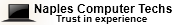Beneficiary and Personal Representative Designations
Note:
Prepare a form for each person in your household with beneficiaries and personal representatives listed on important financial and legal documents. Review these documents regularly for needed changes.
Name______________________________________________________________________________
Date of Preparation/Review____________________________________________________________
Legal Documents
Living Will
Date of preparation or last review and/or revision___________________________________________
Location of original living will__________________________________________________________
Location of copies of living will________________________________________________________
Name(s) of health care proxy(ies)_______________________________________________________
Name(s) of contingent health care proxy(ies)______________________________________________
Note: A health care proxy may also be called a health care representative or a health care surrogate.
Power of Attorney
Type of power of attorney (e.g., durable power of attorney)___________________________________
Date of preparation or last review and/or revision___________________________________________
Location of original power of attorney document___________________________________________
Location of copies of power of attorney document__________________________________________
Name(s) of attorney in fact_____________________________________________________________
Name(s) of contingent attorney in fact____________________________________________________
Will
Date of preparation or last review and/or revision___________________________________________
Location of original will_______________________________________________________________
Location of copies of will______________________________________________________________
Name(s) of executor(s)________________________________________________________________
Name(s) of contingent executor(s)_______________________________________________________
Financial Documents
Life Insurance
Name of insurance company___________________________________________________________
Policy number_______________________________________________________________________
Name of policy owner________________________________________________________________
Name of the insured__________________________________________________________________
Name(s) of beneficiary(ies)____________________________________________________________
Name(s) of contingent beneficiary(ies)___________________________________________________
Name of insurance company___________________________________________________________
Policy number_______________________________________________________________________
Name of policy owner________________________________________________________________
Name of the insured__________________________________________________________________
Name(s) of beneficiary(ies)____________________________________________________________
Name(s) of contingent beneficiary(ies)___________________________________________________
Name of insurance company___________________________________________________________
Policy number_______________________________________________________________________
Name of policy owner________________________________________________________________
Name of the insured__________________________________________________________________
Name(s) of beneficiary(ies)____________________________________________________________
Name(s) of contingent beneficiary(ies)___________________________________________________
Tax-Deferred Retirement Savings Accounts
Type of account (e.g., IRA, 401(k), SEP, annuity, etc.)_______________________________________
Account custodian (e.g., bank, brokerage firm, etc.)_________________________________________
Account number_____________________________________________________________________
Name(s) of beneficiary(ies)____________________________________________________________
Name(s) of contingent beneficiary(ies)___________________________________________________
Type of account (e.g., IRA, 401(k), SEP, annuity, etc.)_______________________________________
Account custodian (e.g., bank, brokerage firm, etc.)_________________________________________
Account number_____________________________________________________________________
Name(s) of beneficiary(ies)____________________________________________________________
Name(s) of contingent beneficiary(ies)___________________________________________________
Type of account (e.g., IRA, 401(k), SEP, annuity, etc.)______________________________________
Account custodian (e.g., bank, brokerage firm, etc.)_________________________________________
Account number_____________________________________________________________________
Name(s) of beneficiary(ies)____________________________________________________________
Name(s) of contingent beneficiary(ies)___________________________________________________
Type of account (e.g., IRA, 401(k), SEP, annuity, etc.)_______________________________________
Account custodian (e.g., bank, brokerage firm, etc.)_________________________________________
Account number_____________________________________________________________________
Name(s) of beneficiary(ies)____________________________________________________________
Name(s) of contingent beneficiary(ies)___________________________________________________
Type of account (e.g., IRA, 401(k), SEP, annuity, etc.)_______________________________________
Account custodian (e.g., bank, brokerage firm, etc.)_________________________________________
Account number_____________________________________________________________________
Name(s) of beneficiary(ies)____________________________________________________________
Name(s) of contingent beneficiary(ies)___________________________________________________
Other Financial Assets with Beneficiary, Co-ownership, or Survivorship Designations
Type of account (e.g., bank account, CD, U.S. savings bonds, etc.)_____________________________
Account custodian (e.g., bank, U.S. Treasury)______________________________________________
Account number_____________________________________________________________________
Name(s) of owner or co-owners_________________________________________________________
Name(s) of beneficiary(ies), if any_______________________________________________________
Name(s) of contingent beneficiary(ies), if any______________________________________________
Type of account (e.g., bank account, CD, U.S. savings bonds, etc.)_____________________________
Account custodian (e.g., bank, U.S. Treasury)______________________________________________
Account number_____________________________________________________________________
Name(s) of owner or co-owners_________________________________________________________
Name(s) of beneficiary(ies), if any_______________________________________________________
Name(s) of contingent beneficiary(ies), if any______________________________________________
Type of account (e.g., bank account, CD, U.S. savings bonds, etc.)_____________________________
Account custodian (e.g., bank, U.S. Treasury)______________________________________________
Account number_____________________________________________________________________
Name(s) of owner or co-owners_________________________________________________________
Name(s) of beneficiary(ies), if any_______________________________________________________
Name(s) of contingent beneficiary(ies), if any______________________________________________
Type of account (e.g., bank account, CD, U.S. savings bonds, etc.)_____________________________
Account custodian (e.g., bank, U.S. Treasury)______________________________________________
Account number_____________________________________________________________________
Name(s) of owner or co-owners_________________________________________________________
Name(s) of beneficiary(ies), if any_______________________________________________________
Name(s) of contingent beneficiary(ies), if any______________________________________________
Type of account (e.g., bank account, CD, U.S. savings bonds, etc.)_____________________________
Account custodian (e.g., bank, U.S. Treasury)______________________________________________
Account number_____________________________________________________________________
Name(s) of owner or co-owners_________________________________________________________
Name(s) of beneficiary(ies), if any_______________________________________________________
Name(s) of contingent beneficiary(ies), if any__________________